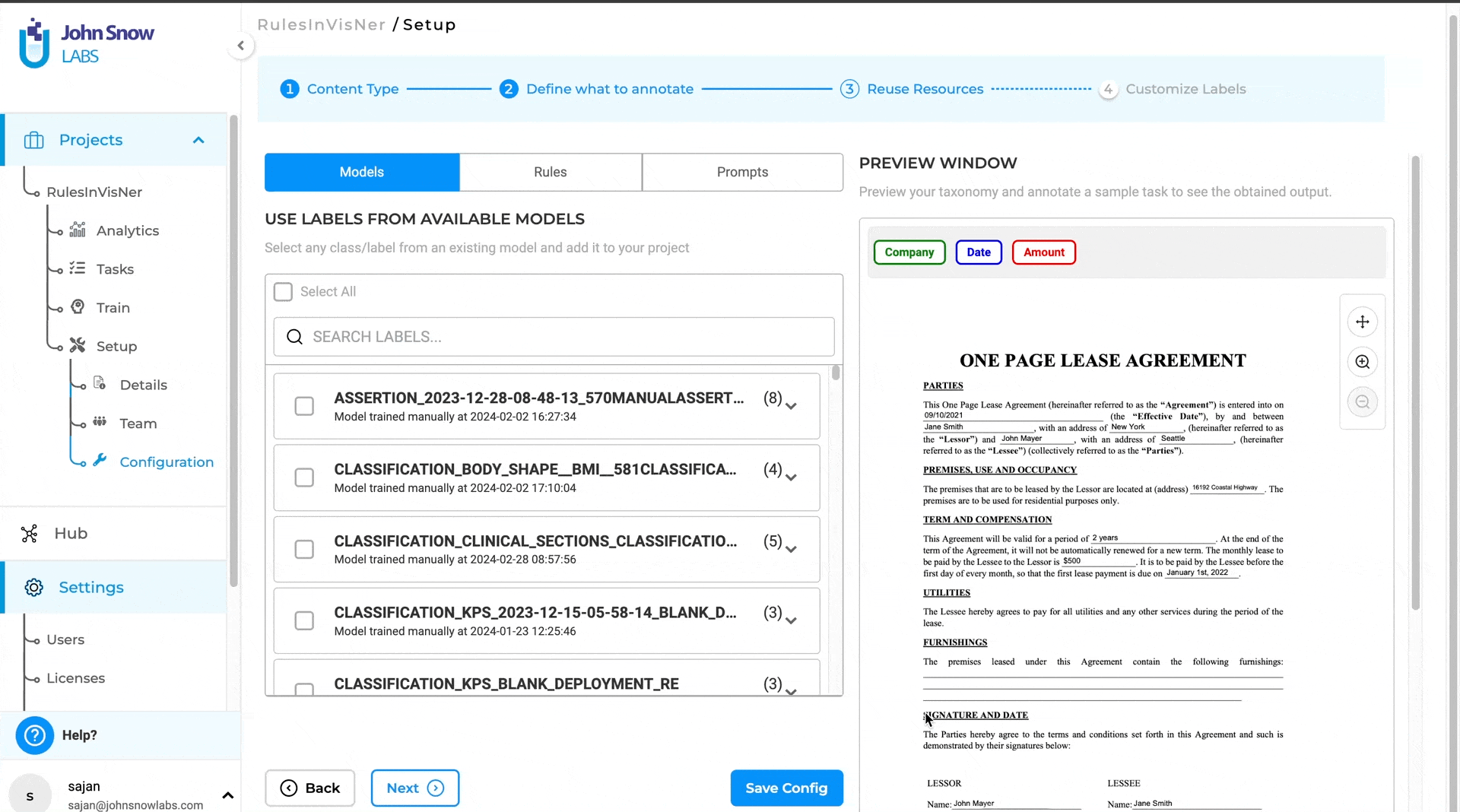Certain sectors, particularly healthcare and finance, face restrictions on sharing training or evaluation documents outside their organizational firewalls. Furthermore, some terms of use from LLM providers prohibit the use of their LLMs for training specialized models.
The Generative AI Lab features zero-shot prompts and LLMs that can operate completely within an organization’s firewall. This setup eliminates the need for third-party APIs or internet access.
The application expands automated annotation capabilities for Visual NER projects with added support for computer assisted using Prompts.
Earlier versions of the Generative AI Lab supported prompt use solely for text-based projects. Now, this capability extends to PDF and image-based projects, allowing for prompt-driven pre-annotation without manual input.
Setting Up Computer-Assisted Annotation with Prompts
To configure your project for prompt-based pre-annotation, follow these steps:
- Create a Visual NER Project.
- Go to the Reuse-Resource Page and add the desired zero-shot prompts (note that relation prompts and external prompts are currently unsupported).
- After saving your project configuration, begin pre-annotating tasks using the chosen prompts.
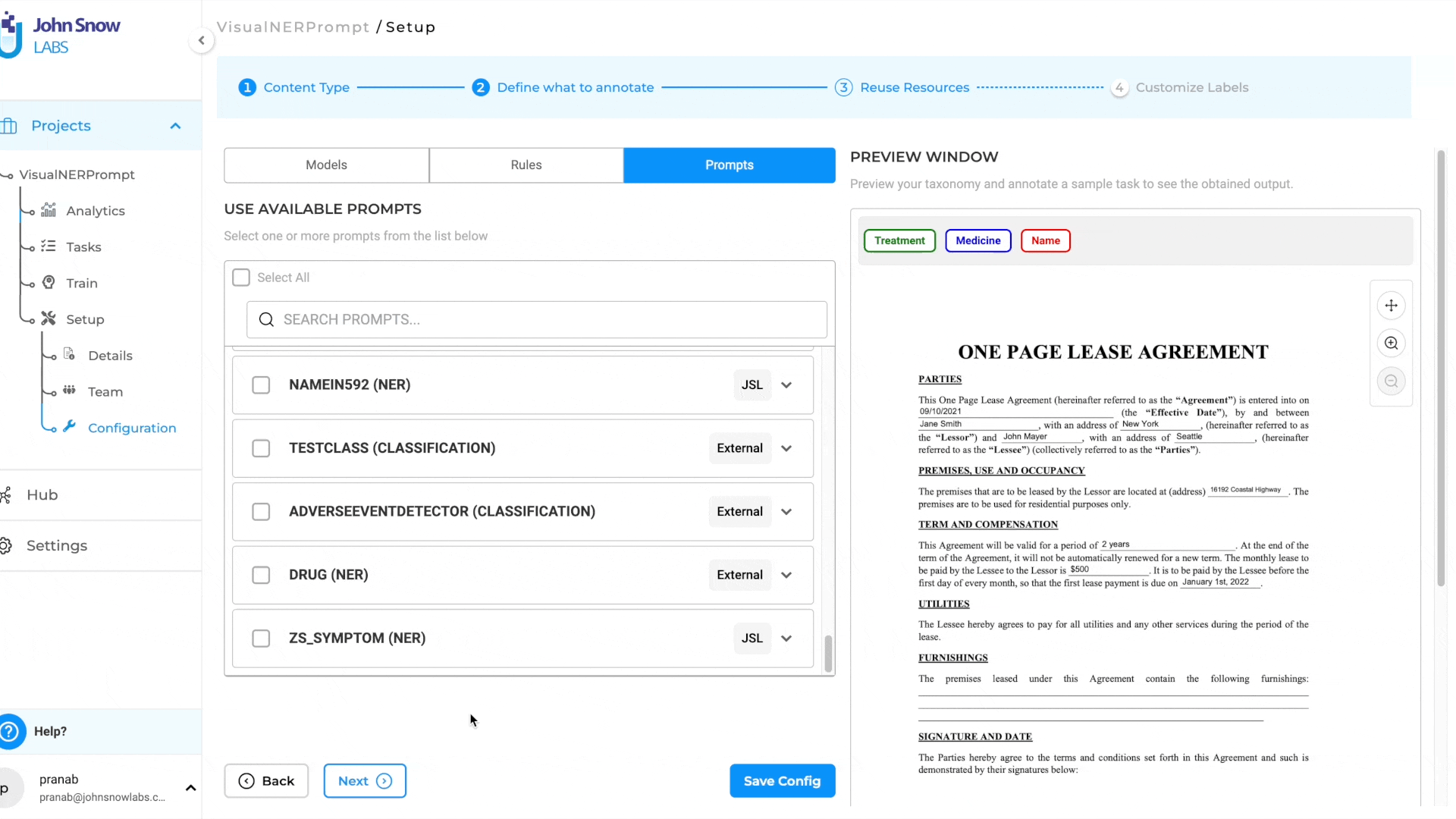
Setting Up Computer-Assisted Annotation with Rules
Previously, rules were limited to text-based projects. However, version 5.9 expands this to include Visual NER projects. This update allows for the use of rules in pre-annotating PDF and image-based projects, enhancing the flexibility and efficiency of annotation processes.
To set up your project for rule-based pre-annotation, follow these straightforward steps:
- Create a Visual NER Project.
- Navigate to the Reuse-Resource Page and add the desired rules.
- Once the project configuration is saved, start pre-annotating tasks using these rules.