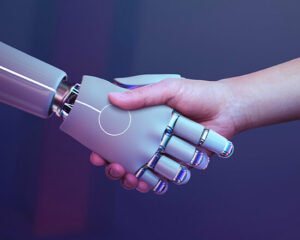We are excited to announce two significant enhancements to the Medical Chatbot: The Document Q&A (DocQA) feature and the NLP Tools feature. This blog post describes the DocQA feature, click here to read about the NLP Tools feature.
These additions are designed to streamline your interactions and deepen your engagement with medical texts. The DocQA feature enables seamless management and querying of up to 10 text or PDF documents, providing a focused, session-based interaction. NLP Tools feature introduces a suite of specialized tools for the extraction and analysis of medical information, tailored to your needs. Whether you are interested in extracting entities from your medical text, to de-identify or summarize them, NLP Tools get you covered. These enhancements are part of our continuous effort to provide powerful, user-friendly tools that support and enhance your daily medical information handling and decision-making processes.
The DocQA feature enhances the Medical Chatbot by allowing users to upload and interact with up to 10 text (.txt) or PDF (.pdf) documents. This feature is designed to provide tailored answers based on the content of the uploaded documents.
Key Features
- Document Upload and Session Initiation
- Users can upload one or several documents directly into the chat interface.
- Upon uploading documents, a DocQA session is automatically initiated.
- Each user is limited to one active DocQA session at any given time.
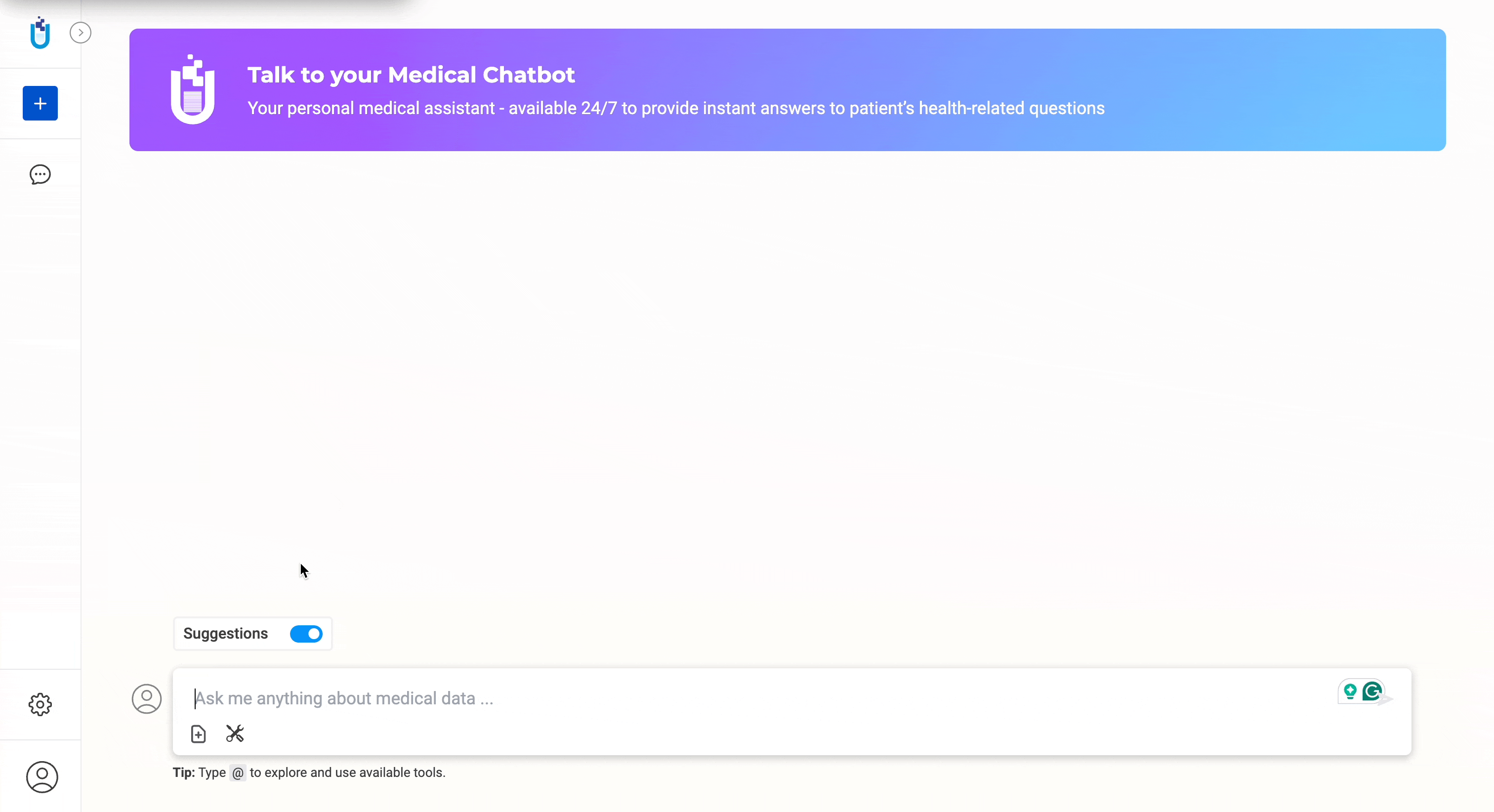
- Session Management and Visibility
- The active DocQA session appears as “Document Q&A” in the Conversation History.
- This session is pinned to the top of the list and remains there until the session is closed or the conversation is removed.
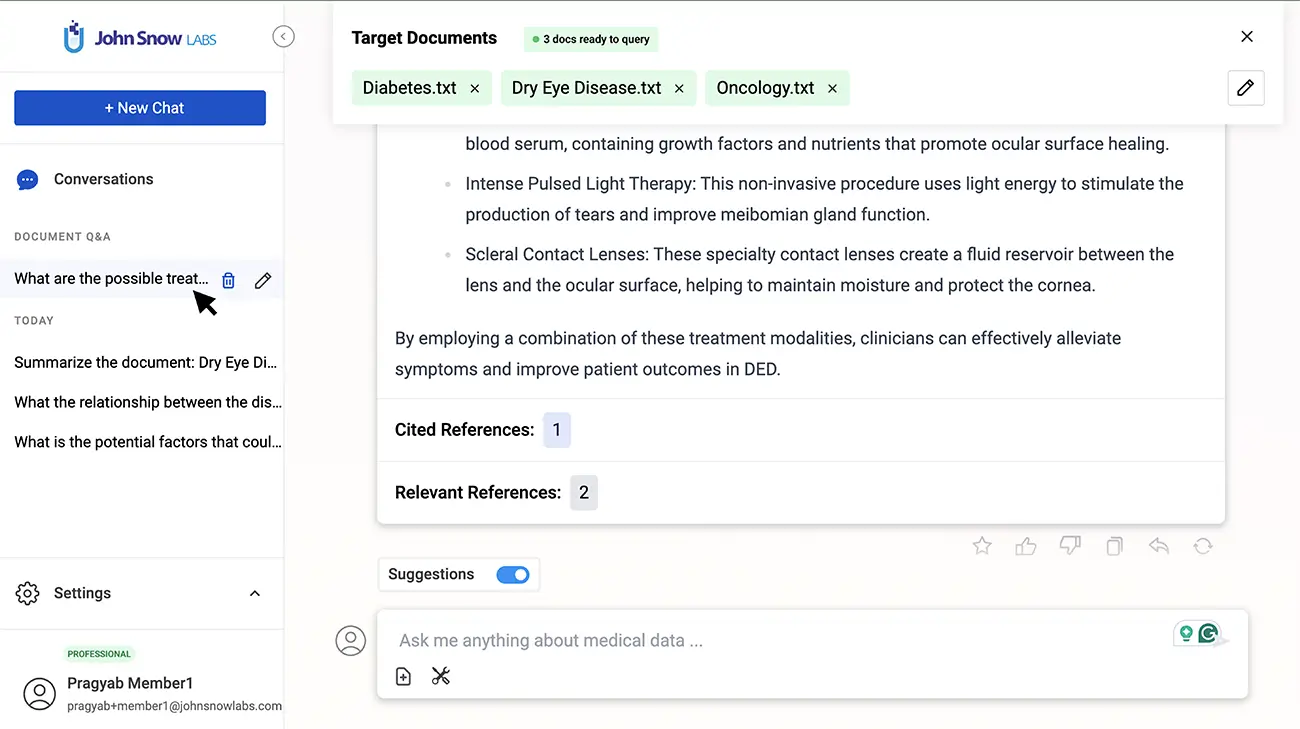
- Document Management within Sessions
- If a document is uploaded in a regular chat while a DocQA session is active, it will be automatically added to the existing session’s Target Documents.
- Uploading more than 10 documents triggers an error message, prompting the user to remove documents before adding new ones.
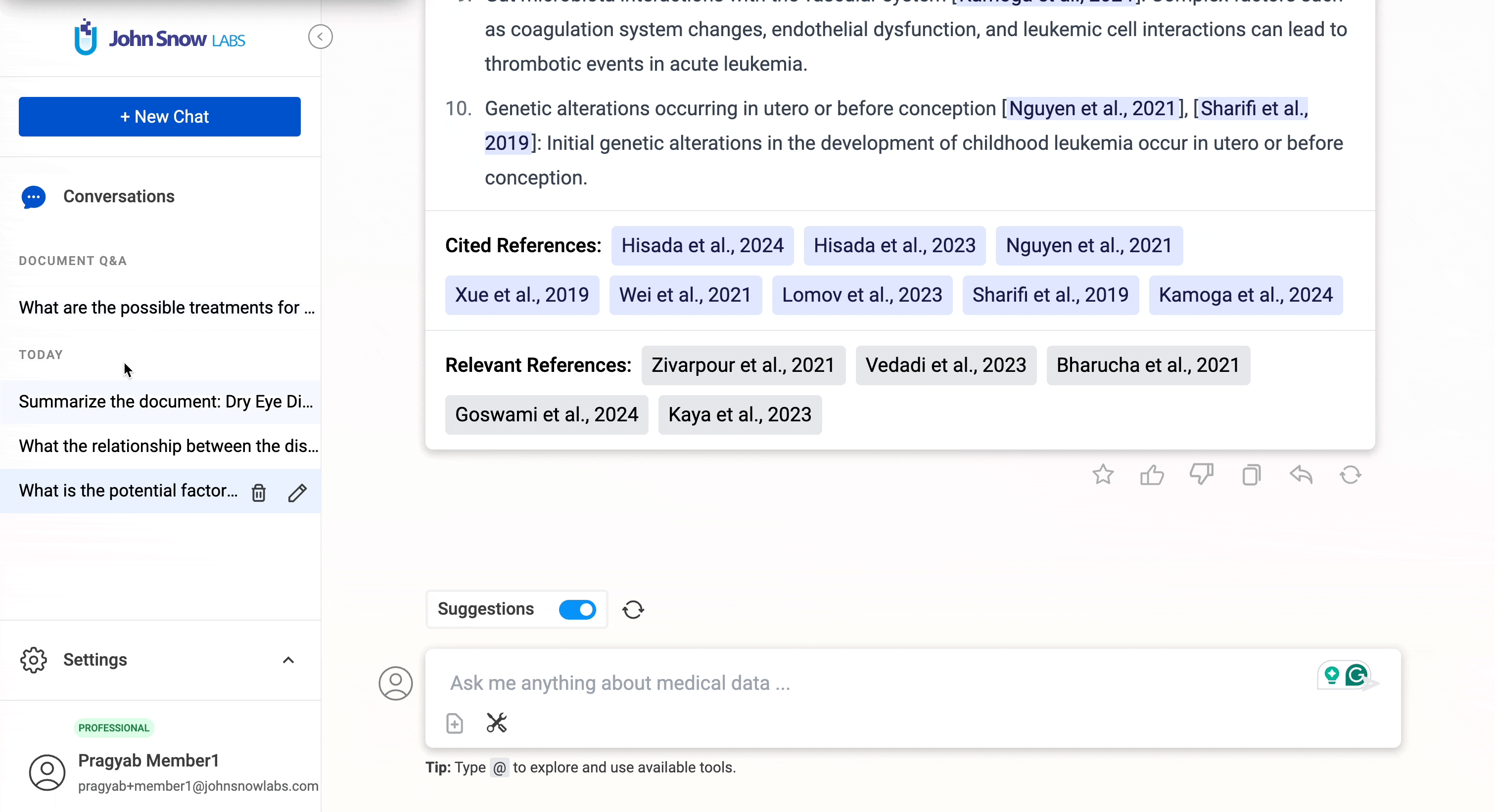
- Session Interaction
- Users can start a new chat by clicking the “New Chat” button, which opens an empty chat window.
- Users can seamlessly transition to a new chat at any point to address queries beyond the scope of the DocQA Session.
- Users can easily navigate back to an active DocQA session via the Conversation History.
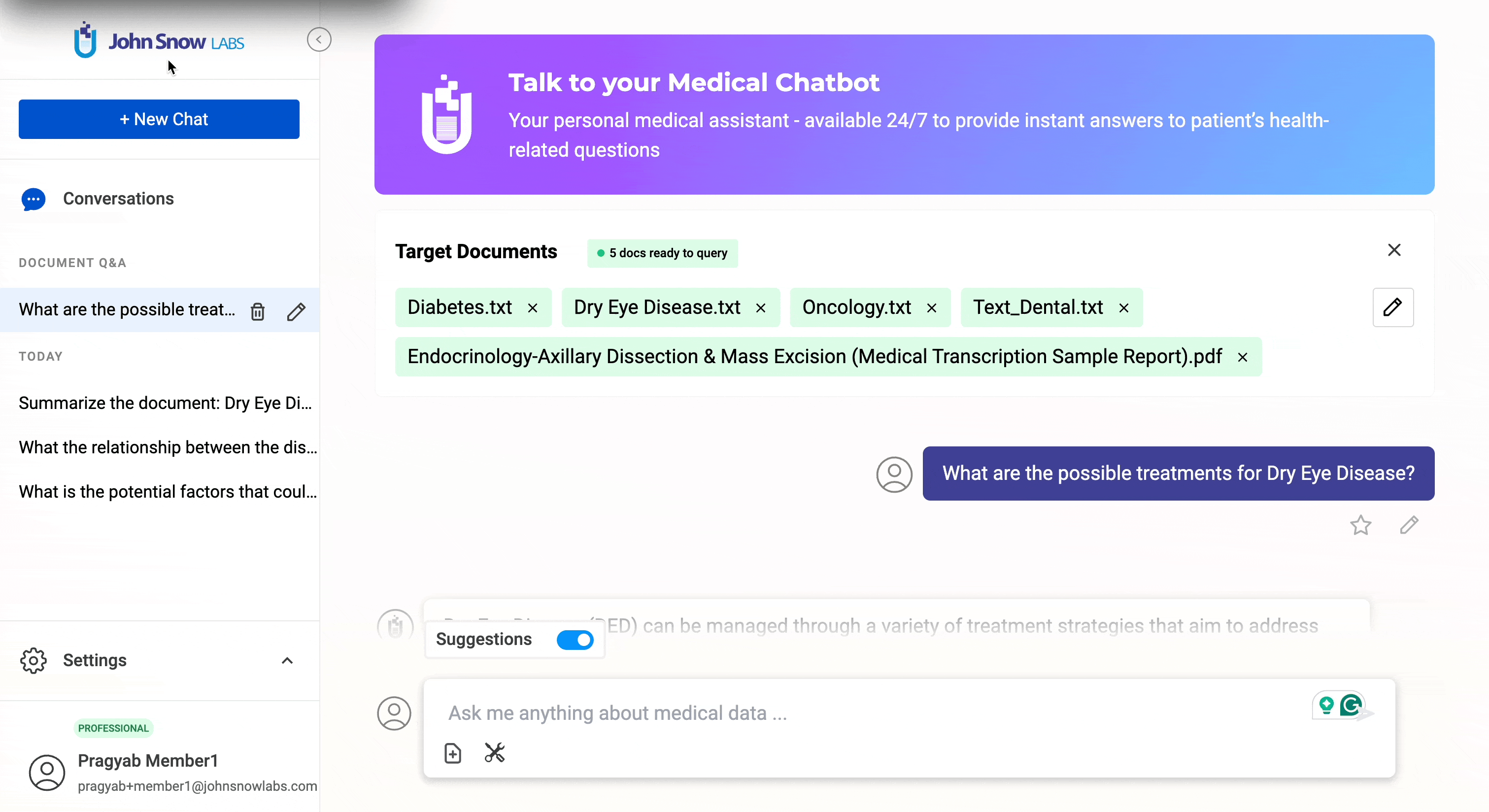
- Session Termination
- Removing a DocQA session from the Chat History will end the session and delete the associated files.
- Removing all the files from the DocQA Session’s Target Documents will also end the session.
- Once a DocQA chat session is ended, it transitions into a read-only mode, providing users with a comprehensive overview of the conversation.
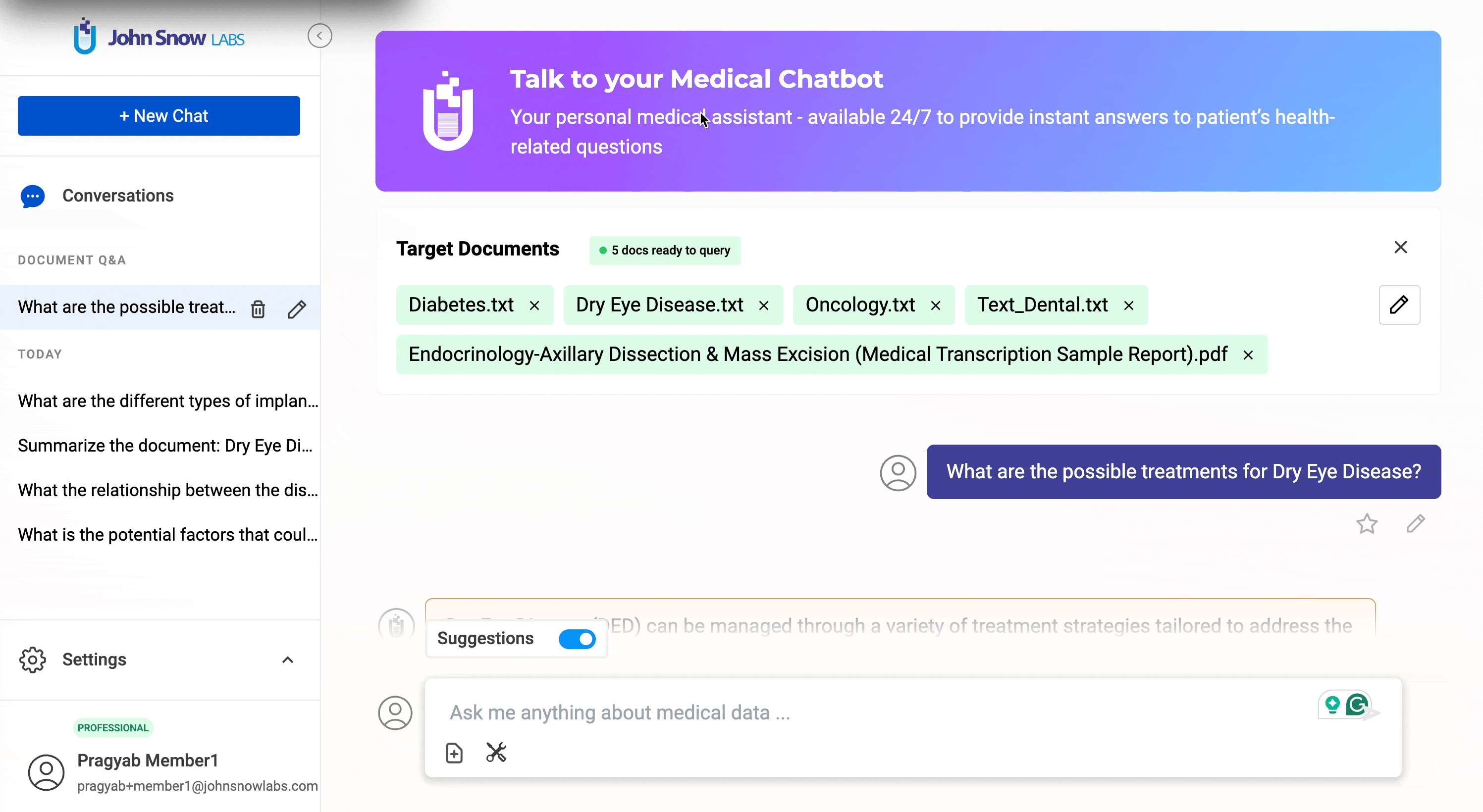
- Query Handling and Document Interaction
- Questions asked within the DocQA session are answered using information from the target documents.
- Responses include references to the document content. Clicking on a reference will display the document and highlight the relevant paragraph.
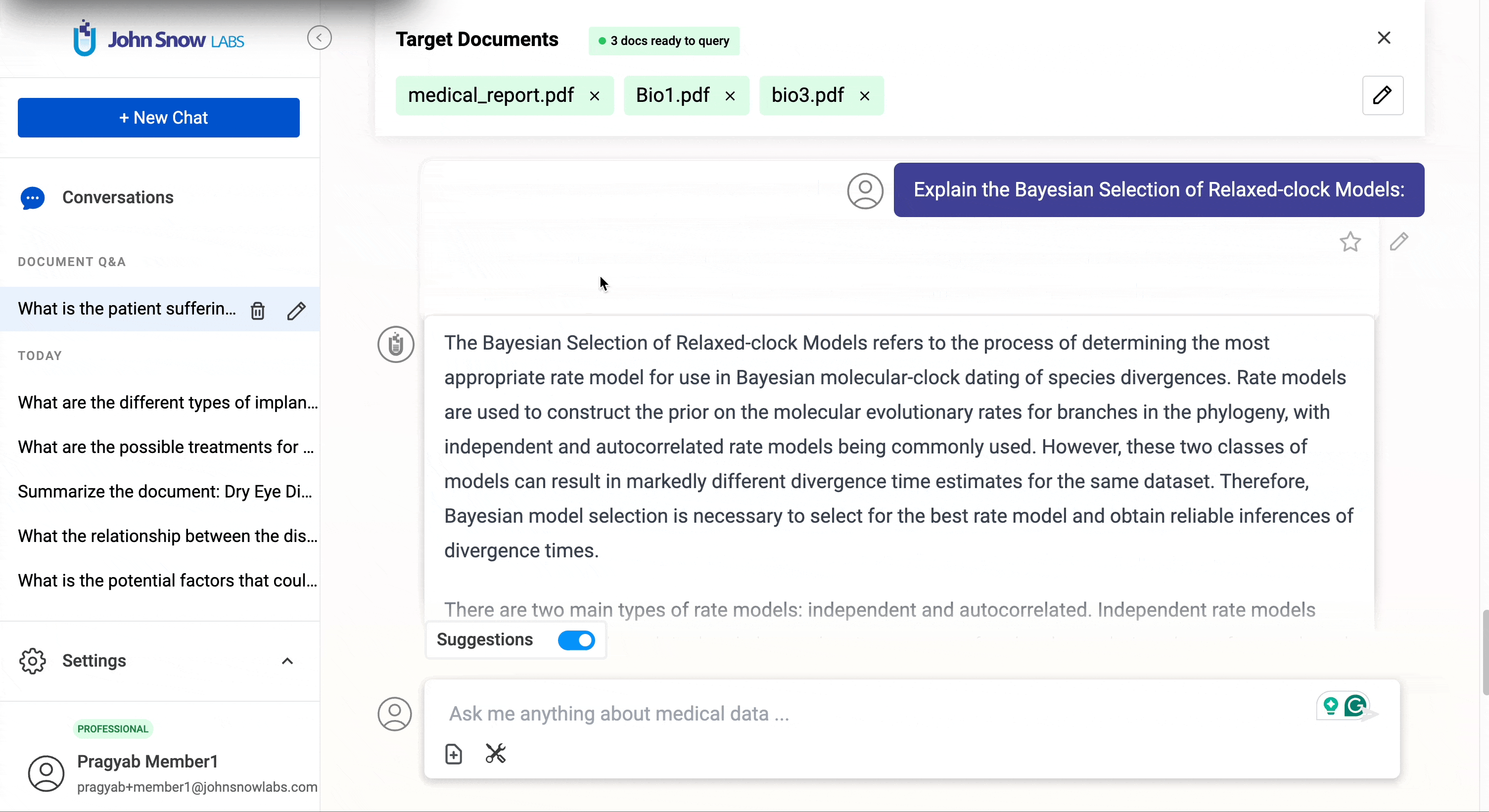
User Benefits
- Focused Answers: Provides precise information derived directly from uploaded documents.
- Efficient Navigation: Seamlessly switch between general chat and document-specific queries.
- Resource Management: Control over the documents within the session ensures relevance and efficiency in information retrieval.
- Accelerated Learning: Efficiently reads and analyzes the given documents which help aid in quick content summarization and analysis for learning.
Getting Started
To get started, simply click here to create a new account or sign up using your LinkedIn profile. Begin exploring the Medical Chatbot today and receive evidence-based responses, complete with cited sources, drawn from our extensive and daily-updated medical knowledge database.