Over the past few months, our customers have used to annotation lab with increasingly bigger projects & teams. Version 1.5 of the annotation lab includes 75 new features – the majority of them directly requested by customers – to improve the collaboration, scalability, and breadth of projects for which the annotation lab can be successfully applied. Here are the highlights.
Comments
When a team of annotators works together, and the workflow includes reviewing each other’s work, it’s often useful to leave comments to other team members that are tied to specific tasks. This is similar to how comments work in code review or document review tools – and enables annotators to conveniently complete the full workflow within the annotation lab without having to integrate with other collaboration tools.
Comment can be added to each task by Project Owner or Manager. This is done by clicking the comment icon present on the rightmost side of each Task on the Tasks List page. It is important to notice that these comments are visible to everyone who can view the particular task.
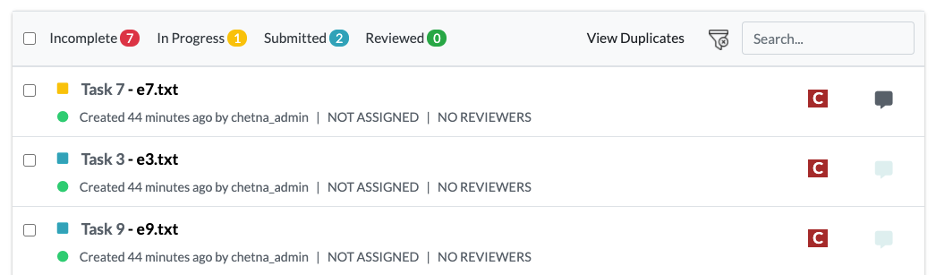
Dark icon = A comment is present on the task.
Light icon = No comment is present
Metadata & Value Normalization
Some annotation tasks require not just marking text on the annotated document, but also adding a label about the meaning of that text:
- Normalizing a value: i.e. marking that “0.5g” on a lab report should be read as “500mg”.
- Mapping to a terminology: i.e. adding that “T2DM” should be read as “Type 2 Diabetes”.
- Adding a numeric property: i.e. labeling a sentence as “relevant” in an e-discovery legal document, and then add a 1 to 5 numeric label stating how relevant it is.
Users can add such meta-information to any extraction from the Regions section of the Labeling page. It is also possible to export and import the meta-information.
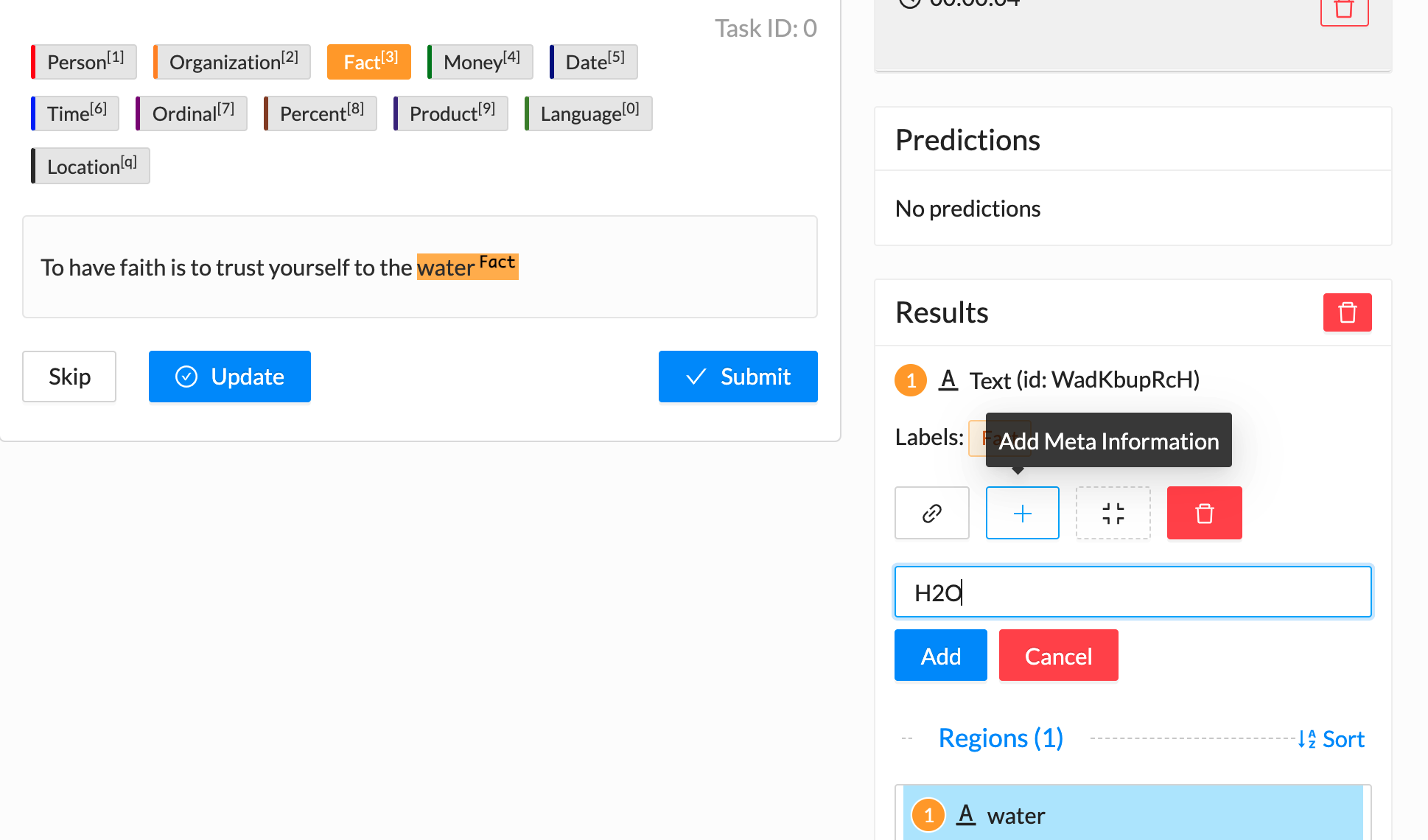
Pagination
In a previous version, we introduced the Pagination feature for long text. But it did not support all kinds of projects like the Project with scrolling text. With this release, users can use the Pagination feature with any kind of project.
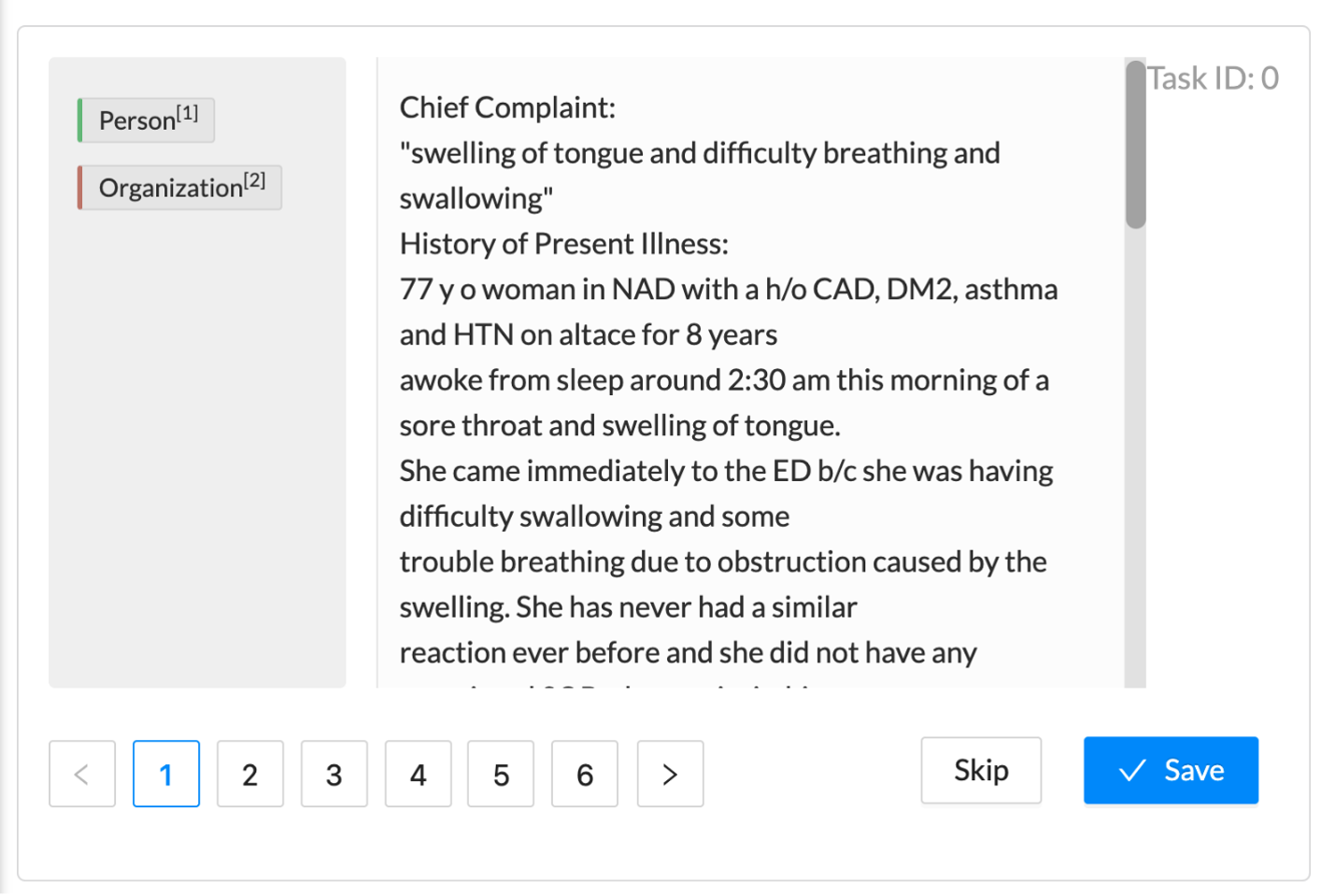
Because of a bug, any Reviewer in a project could not see the different pages of a paginated task. This issue has been fixed as well in this release.
Admin Controls & API Access
Users who are members of UserAdmins group can now view the Settings page:
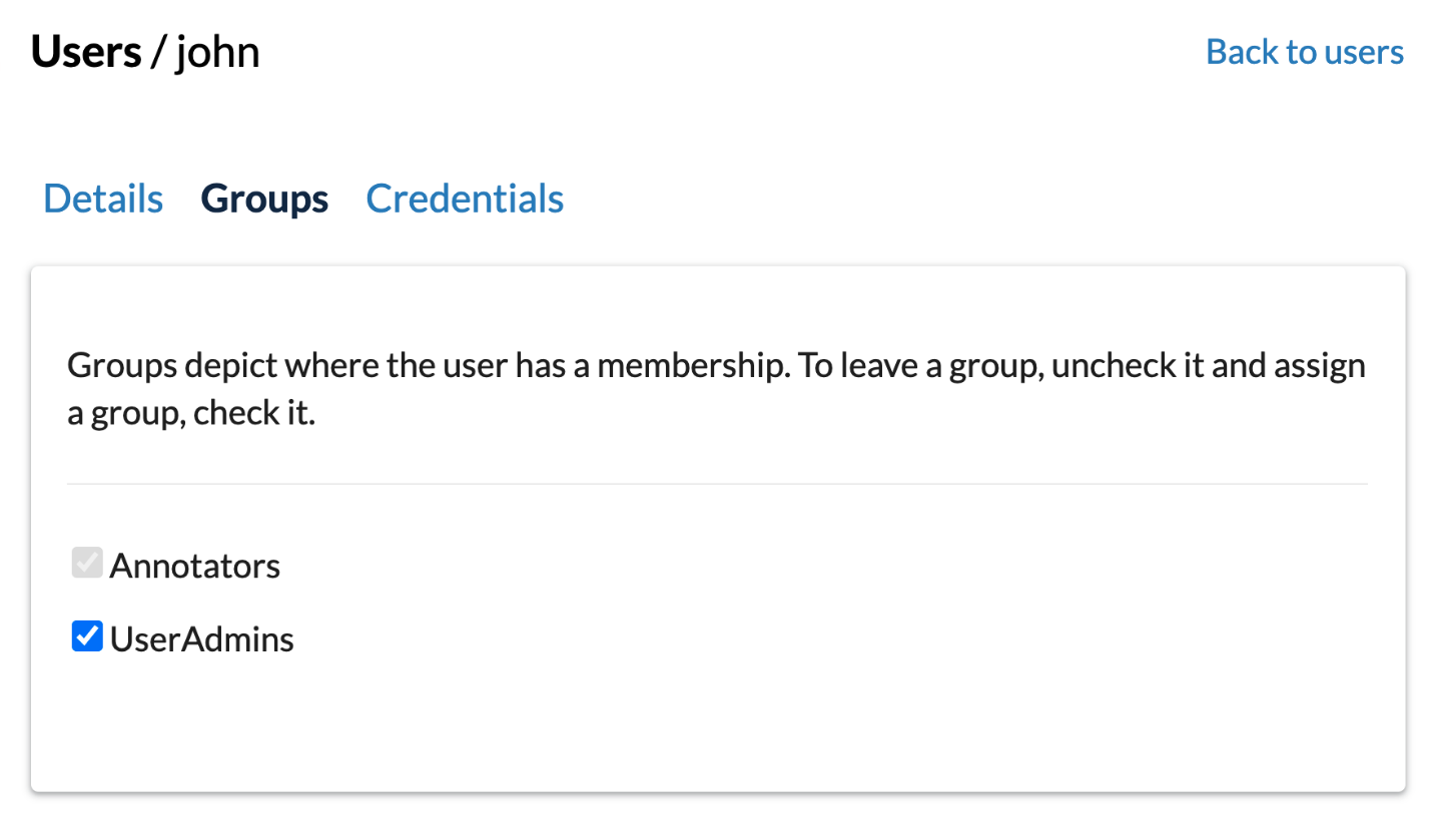
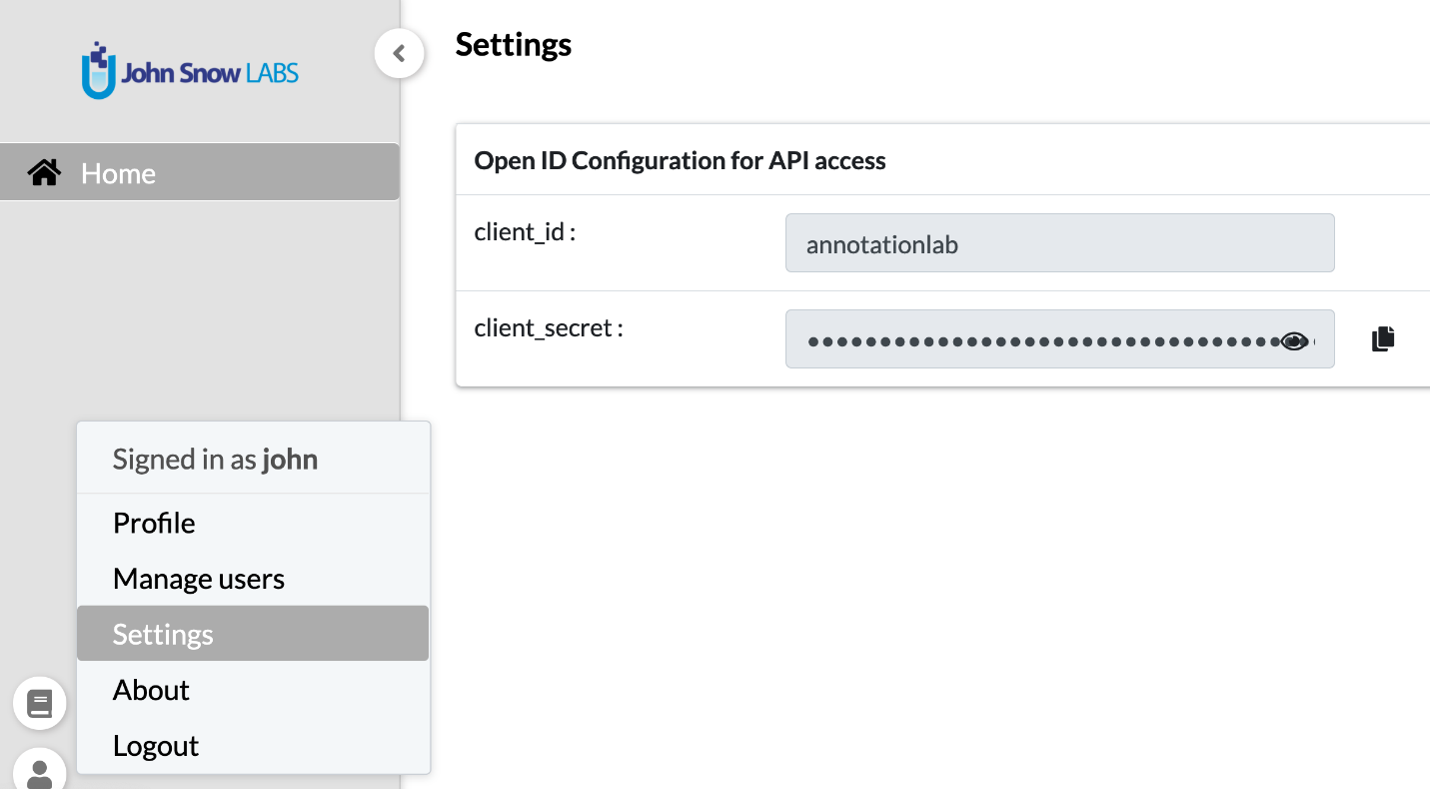
The API now supports adding and removing users to/from a project with various roles (like Manager, Annotator, Reviewer) is included with this release. Going forward it is also possible to assign tasks to Team member as Reviewer and/or Annotator. These are documented in the API section.
Finally, we also have upgraded UI libraries to eliminate UI-side vulnerabilities identified in third-party libraries used. This upgrade also improves the speed at which the Labeling page used to load.






























