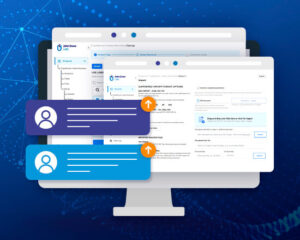Almost 90% of the machine learning models encounter delays and never make it into production. Likewise, almost 80% of AI/ML projects stall at some stage before deployment.
Developing a machine learning model requires a big amount of training data. The model must be taught to identify specific entities to make accurate predictions. Therefore, the data needs to be properly labeled/categorized for a particular use case. Companies can use high-quality human-powered data annotation services to enhance ML and AI implementations.
In this article, we will discuss the top Text Annotation tools for Natural Language Processing along with their characteristic features.
Overview of Text Annotation
Human language is highly diverse and is sometimes hard to decode for machines. Text annotation assigns labels to a text document or various elements of its content. It highlights sentence components by certain criteria to prepare datasets for training models that can effectively analyze the intent, language, and emotion behind the words. Text annotation is important as it makes sure that the machine learning model accurately perceives and draws insights based on the provided information.

Streamlining text annotation is a difficult task as it comes with certain obstacles that impact the success of an AI project. For instance, we need specialized document annotation tool to prepare annotations in an expected format to feed into the training pipelines. Developing such tools from scratch is a highly time-consuming and an effort-intensive process. Also, ML and AI models need voluminous amounts of labeled data to learn from. Thus, businesses struggle to manage a specialized workforce for generating labeled data to feed the models.
Top Text Annotation Tools for NLP
Each annotation tool has a specific purpose and functionality. Let’s walk you through the top text annotation tools to assist you in making the right decision.
| Annotation Tool | Brief Overview |
|---|---|
| NLP Lab |
NLP Lab, formerly known as Annotation Lab, is a robust solution that enables customers to annotate their data and train/tune deep learning models in a simple, fast, and efficient project-based workflow without writing a line of code. NLP Lab is a Free End-to-End No-Code AI platform for document labeling and AI/ML model training. It enables domain experts such as nurses, doctors, lawyers, accountants, investors, etc. to extract meaningful facts from text documents, images or PDFs and train models that will automatically predict those facts on new documents. This is done by using state-of-the-art Spark NLP and Visual NLP pre-trained models or by tuning models to better handle specific use cases. |
| Label Studio |
Label Studio is an open source data annotation tool for labeling multiple types of data. The two important functions of this tool are: – Performing different types of labeling with various data formats. – Integration with machine learning models to perform continuous active learning, or supply predictions for labels. |
| LabelBox |
LabelBox is an efficient AI Data Engine platform for AI assisted labeling, data curation, model training, and more. It annotates images, videos, text documents, audio, and HTML, etc. The major functionalities of LabelBox are: – Labeling data across all data modalities – Data, metadata and model predictions – Improving data and models |
| LightTag |
LightTag is a text annotation tool that manages and executes text annotation projects. It consists of the following five layers that optimize the overall annotation flow. – UI & UX – Client servers – Quality data by design – Metrics – Automation |
| TagTog |
TagTog is a multi-user text annotation tool to annotate text, pdfs, source codes, web urls, etc. It creates labeled datasets and performs the following functions: – Managing teams to annotate text manually – Leveraging machine-learning models to work at scale – Finding out biases in data, and the quality of the annotations |
| Prodigy |
Prodigy is an efficient data annotation tool for training machine learning models. It allows text classification with multiple categories and offers text annotation for any script or language. Below are some features of Prodigy: – It is suitable for novice users. – It offers documentation and live demos for ease of use. – It is expensive and supports collaboration annotation only for small teams. |
Choosing the Right Text Annotation Tool
You must know what content you need to process, how to manage teams and projects, how to automate the annotation process, how to keep data safe, and more before choosing the most suitable tool for your annotation problem.
Supported Content Types
At the start of an annotation project, we have to analyze documents that need to be processed both in terms of content and modality. We can analyze multiple types of content such as text, image, audio, video, etc. We should also know what entities to extract/annotate like relations, bounding boxes, named entities, etc. It is important to understand the data’s features, patterns, limitations, and edge cases to make decisions about the type of annotations required.
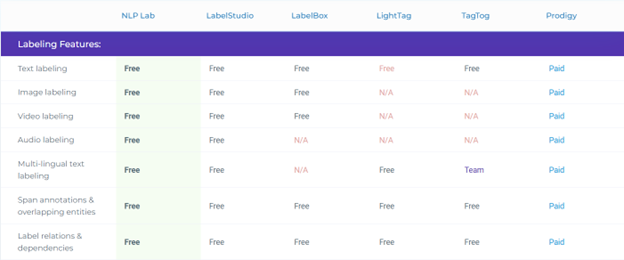
The figure above shows that NLP Lab free annotation tool and tool by LabelStudio offer the same level of features in free versions when comparing support for content types. Prodigy offers the support in the paid version. LabelBox is missing support for Audio labeling, and Multi-lingual text labeling, while LightTag and TagTog do not offer Image, Video, and Audio labeling features.
Projects & Teams
The stakeholders collaborate effectively while working on large-scale data extraction/validation projects. They ensure that the timelines are clear and detailed, and usually the work is distributed among a team of annotators/reviewers for better and quicker outcomes. Such collaboration demands using a tool for effective project management, task assignment and tracking.
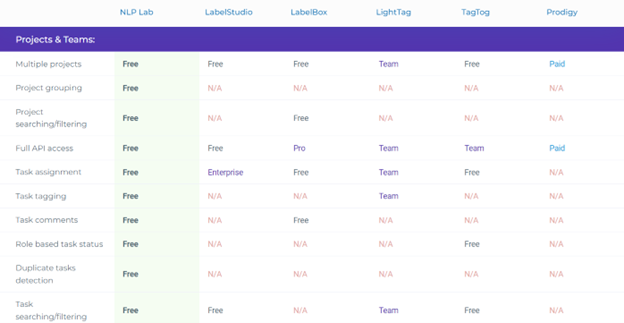
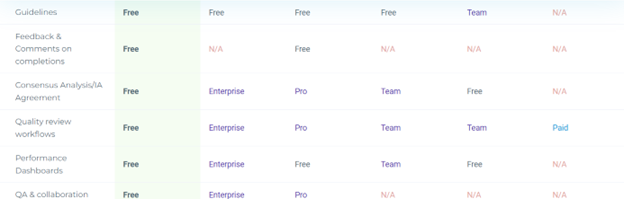
Among the six tools in the above comparison, NLP Lab offers the largest palette of project management features. We see that all features are included in the free (community) version of the tool. Other annotation tools also cover some important features like Prodigy offers support for multiple projects, API access, and quality review workflows in the paid version. LabelStudio, LabelBox, and TagTog offer support for multiple projects in the free version.
Task Assignment is a mandatory feature when running team-based projects. It is only available by NLP Lab, LabelBox, and TagTog in the free version. For complex annotation projects that require subject matter expertise, micro-tasking should be done as it reduces the time and expense of annotation. One or more of the following practices are necessary for such projects:
- Break down the projects into simpler micro-projects that do not require subject matter expertise.
- Provide training to the annotators on the subject matter and evaluate their learning.
- Select a workforce with subject matter expertise.
Other features, like Quality review workflows, QA & Collaboration are only available in the free version of NLP Lab. However, Consensus Analysis/IA Agreement and Performance Dashboards are also available in the free version of TagTog along with NLP Lab.
AI-Assisted Text Labeling
Pre-annotation generates annotations for a set of documents using an existing model before a human annotator manually validates/corrects them. It increases the annotation speed and results in crucial time savings.
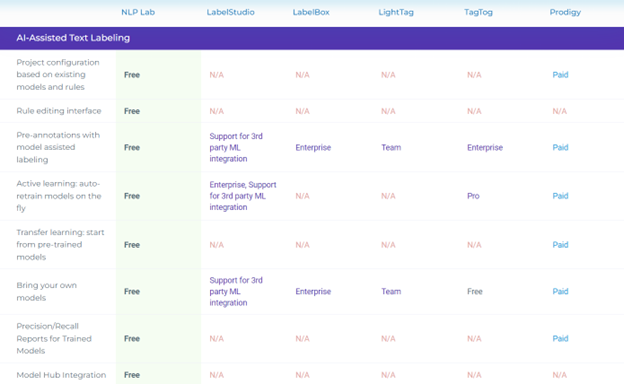
NLP Lab is the only platform that offers this feature in the free version. It annotates the data and trains models efficiently without writing a line of code. It allows you to reuse hundreds of pre-trained models, so you don’t have to waste time on learned tasks.
NLP Lab automatically pre-annotates documents with over a hundred clinical and biomedical entities. It also offers seamless integration with the NLP Models Hub and extracts meaningful facts from text documents using state-of-the-art Spark NLP pre-trained models. It offers the capability to bring your own models, but only the ones created in Spark NLP. This is a setback for teams that don’t use Spark NLP to develop models.
LabelStudio offers support for pre-annotations with model assisted labeling via third-party ML integrations. LabelBox, LightTag, TagTog, and Prodigy offer this feature only in the paid versions.
Supported Models and Processing Power
The table below depicts the models that can be used by the annotation tools. The RAM memory and processing power may vary depending on the size of the data and the models being used.
| Tool Name | Models | RAM Memory | Processing Power |
|---|---|---|---|
| NLP Lab | Spark NLP | Depends on the size of the model and the data being processed | Requires a high-end CPU or GPU |
| LabelStudio | Rule-based, Active Learning | Less than 1 GB | Low |
| Labelbox | Customizable and Pre-built models | Depends on the size of the model and the data being processed | Requires a high-end CPU or GPU |
| LightTag | CRF, LSTM, Transformer, etc. | Less than 1 GB | Low |
| TagTog | Various machine learning models | Depends on the size of the model and the data being processed | Requires a high-end CPU or GPU |
| Prodigy | Customizable and Pre-built models | Depends on the size of the model and the data being processed | Requires a high-end CPU or GPU |
LabelStudio and LightTag are the only tools that require low memory and processing power. Other tools demand powerful servers that are expensive to run. We see that NLP Lab only accepts Spark NLP models, so if the user wants to use it for active learning, he/she is required to migrate to Spark NLP.
LabelStudio uses rule-based models that allow users to define their own rules for specific NLP tasks. Labelbox and Prodigy use models that can be customized and refined over time to improve their performance and accuracy.
Security and Privacy
You often face the need to handle Personal Identifying Information (PII) and Protected Health Information (PHI) while annotating enterprise data.
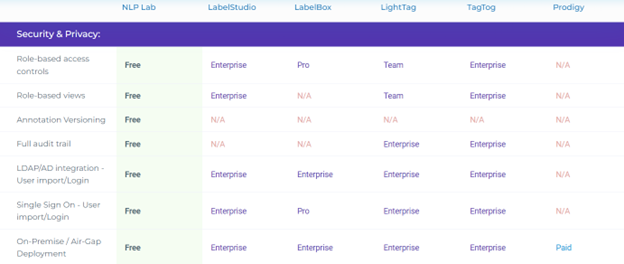
Among the six tools in comparison, NLP Lab is the one that provides enterprise-grade security including free support for the following:
- Zero data sharing
- Full audit trails
- Role-based access
- Multi-factor authentication, etc
NLP Lab is built for high-compliance enterprise environments. You can deploy it on your cloud or on-premise infrastructure and avoid data sharing. Other than NLP Lab, none of the tools offers support for Annotation versioning. LightTag and TagTog offer support for the majority of the features in the enterprise version.
No-Code Model Training
NLP Lab is the only platform that supports the end-to-end process from starting an annotation project to the deployment of a trained model, all without writing a line of code. It is the fastest and most efficient tool for enterprise teams to annotate text, image and PDFs by leveraging the intelligence and accuracy of various NLP Libraries. It allows to annotate and review documents, and also transfers this knowledge to DL models for training without writing a single line of code. You can start training a new model once enough training data is available. This can be done from scratch or by tuning an existing pre-trained model.
In a Nutshell
In this article, we discussed the top six text annotation tools for Natural Language Processing. It is difficult to say which tool is the best as it ultimately depends on your use case and requirements. Each tool has its strengths and weaknesses, but here are a few general considerations:
- NLP Lab: If you are using Spark NLP library for your NLP tasks, and need a flexible end-to-end platform for model training and document annotation that provides enterprise-grade security, and poses no limits on the number of pre-annotations, users, and projects, you must definitely choose NLP Lab.
- LabelStudio: It offers built-in support for active learning and provides support for a range of annotation types, including image, audio, and video.
- Labelbox: Maybe a good choice if you require a high level of flexibility and customization in your annotation workflows.
- LightTag: It provides support for CRF, LSTM, Transformer, and other models, and allows you to customize and refine your models over time.
- TagTog: It provides support for both rule-based and machine learning models, and allows you to create custom workflows for data annotation.
- Prodigy: It provides a range of annotation types, including text, image, and audio. However, Prodigy is a paid tool, so it may not be suitable for all budgets.
Here are the free edition limitations of the tools we discussed above.
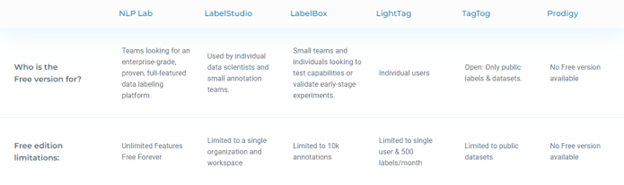
NLP Lab offers unlimited features for free, but the other annotation tools impose limits on the available features. Based on an auto-scaling architecture powered by Kubernetes, NLP Lab can scale to many teams and projects. Enterprise-grade security is provided for free including support for air-gap environments, zero data sharing, role-based access, full audit trails, MFA, and identity provider integrations. It allows powerful experiments for model training and fine tuning, model testing, and model deployment as API endpoints.
You can install NLP Lab for free via AWS and Azure Marketplaces to boost your AI journey. Get started here and see how it can be best applied to your use case.